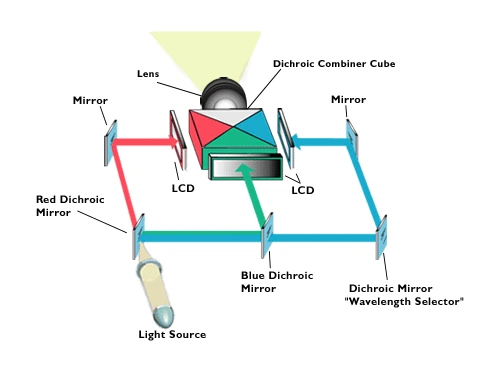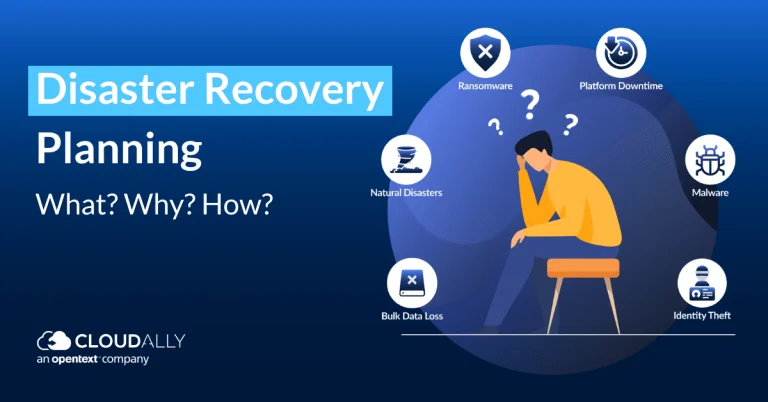How Does a Projector Work?
Introduction
Have you ever wondered how a projector works? Whether you’re using it for business presentations, educational purposes, or simply to enjoy a movie night at home, projectors have become an essential part of our lives. In this article, we will delve into the fascinating world of projectors and explore the mechanisms behind their functionality. From the basic principles to the advanced technologies, we will uncover the secrets of how projectors bring images and videos to life on a larger scale.
1. Understanding Light Projection
The Light Source
The first crucial element of a projector is the light source. Traditional projectors often use lamps, while newer models are equipped with LED or laser light sources. These light sources emit intense light that will eventually form the projected image.
Optical Components
Optical components, such as lenses and mirrors, play a significant role in the projection process. They help manipulate and direct the light, allowing it to form a clear and focused image on the projection surface.
The Projection Surface
The projection surface is where the image is displayed. It can be a dedicated projection screen or any flat, white surface. The quality and characteristics of the projection surface can greatly impact the overall image quality and viewing experience.
2. Types of Projectors
There are several types of projectors available in the market today. Let’s take a closer look at the three most common ones:
LCD Projectors
LCD (Liquid Crystal Display) projectors use liquid crystals to create images. The light from the source passes through three LCD panels, each representing the primary colors: red, green, and blue. The combined output of these panels forms the complete image projected onto the screen.
DLP Projectors
DLP (Digital Light Processing) projectors utilize tiny mirrors called digital micromirror devices (DMD) to reflect light. These mirrors can switch on and off rapidly, creating different shades of light that form the image. DLP projectors are known for their excellent color accuracy and high contrast ratios.
LCoS Projectors
LCoS (Liquid Crystal on Silicon) projectors use a combination of LCD and DLP technologies. They employ liquid crystals on a reflective silicon chip, allowing for precise control over each pixel. LCoS projectors are highly regarded for their exceptional image quality and smooth color reproduction.
3. The Projection Process
Image Formation
In the projection process, the image is formed by breaking it down into tiny pixels. Each pixel corresponds to a specific color and intensity. The projector analyzes the input signal, converts it into an electrical signal, and then processes it to generate the final image.
Light Modulation
Once the image is formed, the projector modulates the light to match the pixel information. This modulation can be achieved using various techniques, depending on the projector’s display technology.
Image Projection
Finally, the modulated light is directed towards the projection surface. The optical components, including lenses and mirrors, help focus and shape the light, ensuring a clear and sharp image is projected onto the screen.
4. Key Components of a Projector
To understand how a projector works, it’s essential to familiarize yourself with its key components:
Lamp or Light Source
The lamp or light source provides the initial light required for projection. Traditional projectors use high-intensity lamps, while newer models employ LED or laser diodes for improved efficiency and longevity.
Optics
Optics refer to the lenses and mirrors inside the projector that manipulate the light. They focus and shape the light beams, ensuring optimal image quality and clarity.
Imaging Device
The imaging device is responsible for forming the image. Depending on the projector’s technology, it can be an LCD panel, DLP chip, or LCoS chip.
Color Wheel
For projectors using single-chip technology like DLP, a color wheel is used to produce the full spectrum of colors. The wheel spins rapidly, allowing different color segments to pass through the light path.
Cooling System
Projectors generate a significant amount of heat, especially the lamps. To prevent overheating, projectors are equipped with cooling systems that regulate the temperature and ensure the device operates smoothly.
5. Display Technologies
Projectors employ various display technologies to produce images with different qualities and characteristics:
LCD (Liquid Crystal Display)
LCD projectors use liquid crystals to create images. The light passes through these crystals, which act as shutters to control the amount of light reaching each pixel.
DLP (Digital Light Processing)
DLP projectors use mirrors to reflect light. Each mirror represents a pixel, and by rapidly switching on and off, they create the desired image.
LCoS (Liquid Crystal on Silicon)
LCoS projectors combine the benefits of both LCD and DLP technologies. They use liquid crystals on a reflective silicon chip to produce high-resolution and high-contrast images.
6. Understanding Resolution and Brightness
Resolution
Resolution refers to the number of pixels in an image. Higher resolution means more pixels, resulting in a sharper and more detailed image. Common resolutions include 720p, 1080p, and 4K.
Brightness
Brightness is measured in lumens and determines how vibrant the image appears. The brightness requirement varies depending on the ambient lighting conditions and the size of the projection screen.
7. Setting Up a Projector
Placement and Distance
Proper projector placement and distance are crucial for achieving the best image quality. The distance from the projector to the screen, also known as the throw distance, affects the size and focus of the projected image.
Screen Size and Aspect Ratio
Consider the screen size and aspect ratio when setting up a projector. Different content formats and preferences may require specific screen sizes and aspect ratios for optimal viewing.
Connectivity Options
Projectors offer various connectivity options, such as HDMI, VGA, and wireless connections. Ensure your projector has the necessary ports to connect to your desired devices, such as laptops, media players, or gaming consoles.
8. Maintenance and Care
To prolong the lifespan and performance of your projector, regular maintenance and care are essential. Here are some important tips:
Cleaning
Clean the projector regularly to remove dust and debris that may affect image quality. Use a soft cloth or compressed air to gently clean the lens and vents.
Replacing Lamps
If your projector uses a lamp, be aware of its lifespan. When the lamp reaches the end of its life, replace it with a new one to maintain optimal brightness and performance.
Proper Storage
When not in use, store the projector in a cool and dry place. Avoid exposing it to extreme temperatures or humidity, as this can damage the internal components.
9. Advancements in Projector Technology
Projector technology continues to advance, introducing exciting features and capabilities:
Laser Projection
Laser projectors utilize laser diodes as the light source, offering improved color accuracy, brightness, and longevity compared to traditional lamps.
4K and HDR
Projectors with 4K resolution and High Dynamic Range (HDR) support provide incredibly detailed and lifelike images, enhancing the viewing experience.
Portable and Mini Projectors
Portable and mini projectors have gained popularity, allowing users to carry a compact and lightweight projector for on-the-go entertainment or business presentations.
10. Conclusion
In conclusion, projectors work by harnessing light projection, optical components, and advanced technologies to create large-scale images and videos. Understanding the key components, display technologies, and maintenance practices will help you maximize the performance and lifespan of your projector.

Hello! Let me enthusiastically introduce myself as a dedicated blogger fueled by an intense passion for meticulously crafting insightful and well-researched blogs. My mission revolves around providing you, dear readers, with a veritable treasure trove of invaluable information.