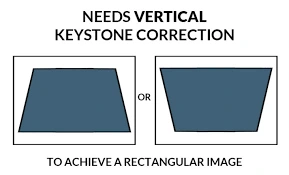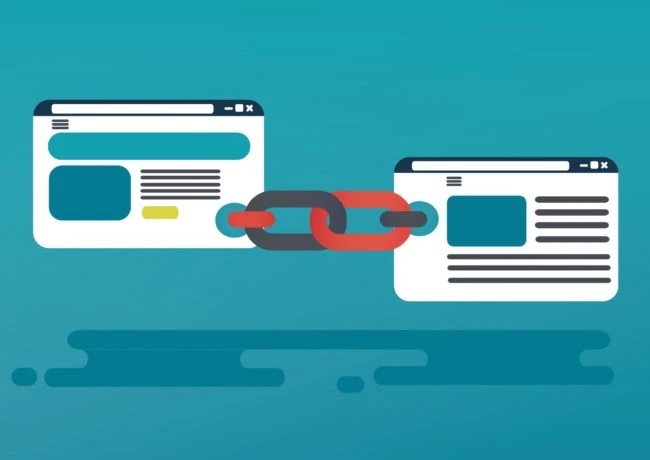Projector Keystone Correction: Enhancing Visual Precision
1. Introduction
In today’s world, projectors have become an essential tool for delivering presentations, enjoying movies, or sharing content with a larger audience. However, projecting an image onto a screen or wall often poses challenges due to the positioning of the projector and the projection surface. That’s where keystone correction comes into play.
2. What is Keystone Correction?
Keystone correction is a feature found in most modern projectors that allows you to correct the distortion caused by projecting images at an angle onto a surface. It compensates for the trapezoidal effect, where the projected image appears wider at the top and narrower at the bottom or vice versa. By adjusting the image shape, keystone correction ensures that the projected content appears rectangular and properly aligned.
3. The Importance of Keystone Correction
Keystone correction is crucial because it helps maintain the integrity of the projected image. Without it, the distortion caused by projecting at an angle would compromise the visual quality and readability of text, graphs, and other content. Whether you’re delivering a professional presentation or enjoying a cinematic experience, keystone correction ensures that the projected image appears natural, undistorted, and visually appealing.
4. Types of Keystone Correction
There are two primary types of keystone correction: manual and automatic.
4.1 Manual Keystone Correction
Manual keystone correction involves manually adjusting the projector’s lens or using keystone correction buttons on the projector or remote control. It requires physical intervention to align the projected image properly. While this method is effective, it may take some time and effort to achieve optimal correction.
4.2 Automatic Keystone Correction
Automatic keystone correction, as the name suggests, is a more convenient option. Projectors equipped with automatic keystone correction have built-in sensors that detect the angle of projection and automatically adjust the image shape accordingly. This feature simplifies the setup process and ensures hassle-free keystone correction.
5. How Does Keystone Correction Work?
Keystone correction can be achieved through two methods: optical and digital.
5.1 Optical Keystone Correction
Optical keystone correction involves the use of specialized lenses within the projector to adjust the incoming light and compensate for the distortion caused by the projection angle. This method preserves image quality by physically altering the light path, resulting in a corrected image.
5.2 Digital Keystone Correction
Digital keystone correction, on the other hand, utilizes image processing algorithms to digitally manipulate the projected image. The distorted image is analyzed, and the necessary adjustments are applied to restore the correct aspect ratio and shape. While digital keystone correction is convenient, it may introduce slight image degradation due to the processing involved.
6. Factors to Consider When Using Keystone Correction
While keystone correction is a valuable tool, there are certain factors to consider for optimal results.
6.1 Projection Distance and Angle
The projection distance and angle play a crucial role in keystone correction. For best outcomes, it is recommended to position the projector at the appropriate distance and angle specified by the manufacturer. This minimizes the amount of keystone correction required, resulting in a sharper and more accurate image.
6.2 Keystone Correction Limits
Every projector has its keystone correction limits, beyond which the correction may result in significant image distortion or loss of image quality. It is essential to understand these limits and ensure that the correction stays within the acceptable range.
7. Benefits of Keystone Correction
Keystone correction offers several advantages that enhance your projection experience.
7.1 Correcting Image Distortion
The primary benefit of keystone correction is rectifying image distortion. By aligning the image properly, it ensures that the projected content appears as intended, without any irregularities. This is particularly useful when projecting onto non-standard surfaces or when the projector cannot be positioned perpendicular to the projection surface.
7.2 Versatility in Projection Setup
Keystone correction provides greater flexibility in projector placement. It allows you to position the projector off-center or at an angle without compromising the image quality. This versatility enables you to adapt to different environments and projection setups, making it ideal for both professional and personal use.
8. Tips for Effective Keystone Correction
To make the most of keystone correction, here are some tips to keep in mind:
- Position the projector as close to the center of the projection area as possible.
- Avoid extreme projection angles whenever feasible.
- Check and adjust the keystone correction settings before each use.
- Use the automatic keystone correction feature if available for convenient and precise adjustments.
9. Keystone Correction in Different Settings
Keystone correction finds practical applications in various settings. Let’s explore a few scenarios:
9.1 Keystone Correction in Home Theater
In a home theater setup, keystone correction enables you to achieve an immersive cinematic experience. You can position the projector on a shelf or mount it on the ceiling, adjusting the keystone correction to ensure a rectangular, distortion-free image. This allows you to enjoy your favorite movies with superb visual clarity.
9.2 Keystone Correction in Business Presentations
When delivering presentations in business or educational settings, keystone correction plays a vital role in maintaining professionalism and ensuring clear visual communication. It enables presenters to set up projectors quickly, even in challenging venues, without sacrificing image quality. With keystone correction, your graphs, charts, and slides will be presented accurately and professionally.
10. Limitations of Keystone Correction
While keystone correction is a valuable feature, it does have its limitations. Excessive correction can result in image degradation, loss of sharpness, or minor cropping of the projected content. Additionally, digital keystone correction may introduce slight artifacts or visual imperfections. It’s important to balance the correction requirements with the desired image quality.
11. Conclusion
Projector keystone correction is an indispensable tool for achieving optimal projection quality. It rectifies image distortion caused by projecting at an angle, ensuring a visually appealing and undistorted image. Whether you’re using a projector for business presentations, educational purposes, or home entertainment, keystone correction enhances the overall viewing experience. By understanding the different types of keystone correction, considering the factors involved, and following best practices, you can make the most of this feature and enjoy a seamless projection experience.