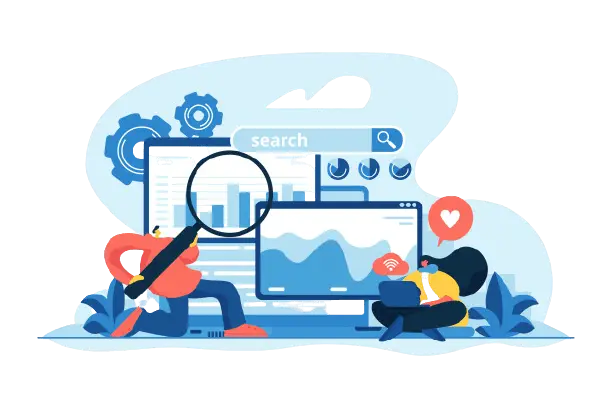Top Tips To Keep Your Email Safe
In today’s interconnected world, email has become an essential means of communication, both personally and professionally. However, with the ever-evolving landscape of cybersecurity threats, it is crucial to prioritize the safety of our email accounts. Protecting sensitive information, preventing unauthorized access, and avoiding potential scams are vital considerations for every email user. To ensure the security of your email, we have compiled a comprehensive list of top tips that will help you safeguard your digital communication. By following these proactive measures, you can minimize the risk of cyberattacks, maintain your privacy, and enjoy a worry-free email experience. To protect your business from these email threats, contact our security experts at Managed IT Services.
7 Top Tips To Keep Your Email Safe
Use Two-factor Authentication
Protect your online accounts by using two-factor authentication whenever possible. This security measure adds extra protection to your login process, making it much harder for hackers to access your personal information. Combining a strong password with a unique code sent to your phone or email ensures that only you have access to your accounts.
When you log in to your email, you typically enter your password. However, to add an extra layer of security, many email providers now enable two-factor authentication (2FA). This process involves sending a verification code to your mobile phone, which is required in addition to your password to access your account. By requiring two separate pieces of information, 2FA makes it much more difficult for hackers to access your email and personal data. Major companies like Google and Apple offer 2FA as an option for their users. With 2FA enabled on your account, you may be prompted to verify your identity each time you log in.
Be Wary of Phishing Attempts
Protect yourself from phishing attacks by being vigilant and cautious about suspicious emails or messages. Scammers often disguise themselves as legitimate organizations or individuals, making it easy to fall for their tricks and reveal sensitive information. To avoid becoming a victim, be wary of requests for personal information or urgent action.
Don’t click on any suspicious links or download attachments from unknown sources. Always verify the sender’s email address and look for any signs of irregularities. You can protect yourself from phishing scams by staying alert and taking the necessary precautions.
Never Access Emails From Public WiFi
Sharing your Email password on a public WiFi network is like shouting it out loud in a crowded mall. Public WiFi networks are notorious for being unsafe and unsecured. Doing so invites hackers to breach your network and compromise your personal information. Be cautious and avoid using public WiFi networks for sensitive activities like online banking or social media logins.
Cybercriminals always seek opportunities to exploit security loopholes in today’s digital age. They only need essential software to access sensitive information passing through a network. To prevent such security breaches, it’s crucial to encourage your colleagues and employees to use secure mobile internet whenever they’re outside the office, even if it’s not as fast as public WiFi services.
Use Strong Passwords
While the importance of strong passwords is widely acknowledged, it’s surprising that many people still use weak and predictable passwords like “qwerty” or “password.” To ensure your email security, generating a long and secure password using a password generator is essential. This will help protect your sensitive information from potential security breaches and keep your online accounts safe.
It’s essential to use unique passwords for all of your accounts. With daily data breaches, your password could end up on the black market and be sold to the highest bidder. If you use the same password for multiple accounts, you’re increasing your risk of being hacked. With a cybersecurity incident response , you can protect your business accounts online.
Regularly Monitor Your Account
To keep your email account secure, it’s essential to regularly review your account for any unusual activity or signs of unauthorized access. Look closely at your sent folder, deleted items, and inbox for any unfamiliar emails or messages you did not send or receive. If you notice anything unusual, it’s crucial to act quickly.
Change your password immediately and report any suspicious activity to your email provider. By staying vigilant and taking proactive steps to protect your account, you can help safeguard your sensitive information and keep your account safe and secure.
Use Encryption for Sensitive Information
When sending sensitive information over email, it’s crucial to prioritize data security. One of the best ways to do this is by using encryption methods to protect the contents of your message. Encryption works by scrambling the data to become unreadable to anyone not authorized to access it.
Fortunately, many email providers offer built-in encryption features, while others may require you to use third-party encryption tools or services to ensure maximum protection. By taking these extra steps to secure your email communications, you can rest assured that your sensitive information remains confidential and protected against potential threats.
Backup Files Regularly
Regularly backing all your files, whether on a server or an external hard drive, is crucial. By doing so, you’ll have an additional copy stored somewhere else, providing added peace of mind. Not only does it ensure your important files are secure, but if you ever lose them via email or other means, you’ll still have access to them.
Protecting your business’s data is crucial, mainly because cybercriminals often target small companies assuming they need more resources to fight back. That’s why a cloud-based system that automatically backs up any changes to your files can be an effective solution. By utilizing this system, you can have peace of mind that your data is securely stored and easily recoverable in case of any unforeseen events.
Conclusion
Safeguarding the security of your email is paramount in today’s digital landscape. By implementing the top tips mentioned above, you can significantly reduce the risk of falling victim to cybersecurity threats and protect your sensitive information to defend against them. Remember to create strong, unique passwords, enable two-factor authentication, and regularly update your email client and antivirus software. In addition, exercise caution when opening email attachments or clicking on suspicious links, as they may contain malware or phishing attempts. By staying vigilant and adopting these best practices, you can enjoy a safer and more secure email experience, keeping your personal and professional communications confidential.