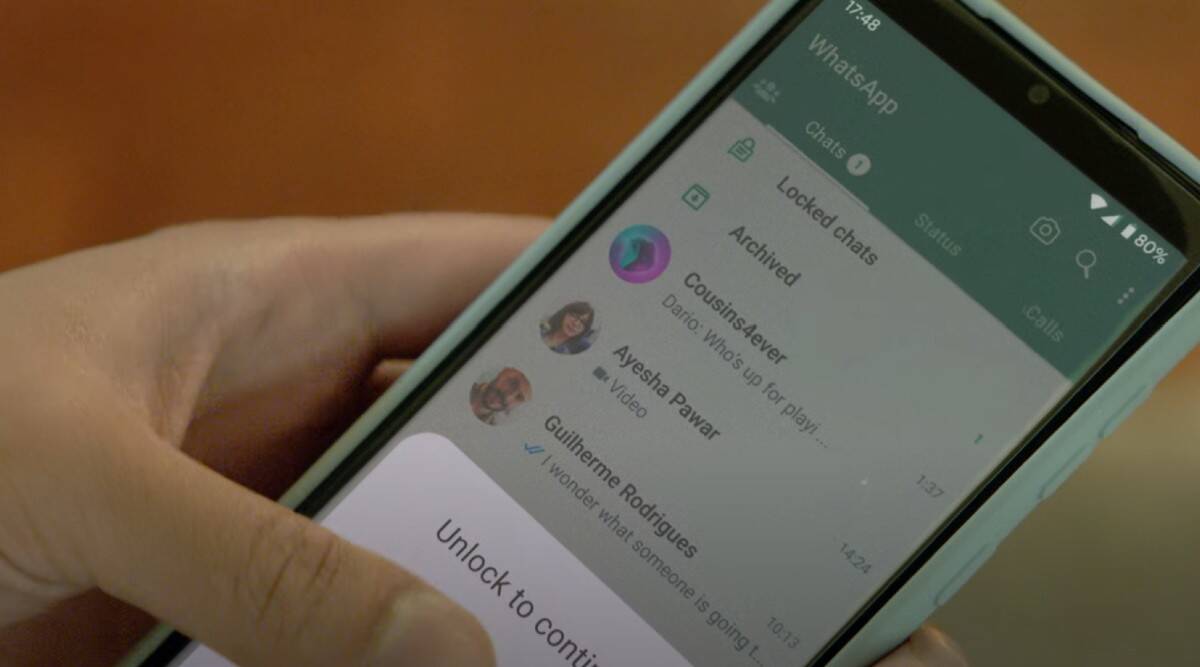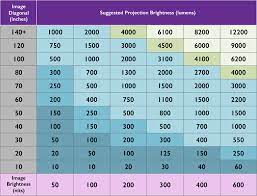Chat Lock On WhatsApp: Secure Your Conversations
Chat Lock On WhatsApp: Secure Your Conversations
In today’s digital age, messaging apps have become an integral part of our lives. WhatsApp, being one of the most popular messaging platforms, enables us to connect with friends, family, and colleagues effortlessly. However, with the increasing concerns about privacy and security, it’s crucial to take measures to protect our conversations from unauthorized access. This is where chat lock on WhatsApp comes into play.
Understanding the Need for Chat Lock
Privacy is a fundamental aspect of our digital interactions. Whether it’s personal conversations, sensitive information, or confidential details, we all want to ensure that our chats remain private and secure. Chat lock provides an additional layer of protection, safeguarding your WhatsApp conversations from prying eyes.
How to Enable Chat Lock on WhatsApp
Enabling chat lock on WhatsApp is a simple process that ensures your conversations stay confidential. Follow these steps to set up chat lock on your device:
Step 1: Update WhatsApp
Before proceeding with the chat lock setup, make sure you have the latest version of WhatsApp installed on your smartphone. Keeping the app updated ensures you have access to the latest security features and bug fixes.
Step 2: Access Privacy Settings
Open WhatsApp on your device and navigate to the settings menu. Look for the “Privacy” option and tap on it to access the privacy settings.
Step 3: Enable Chat Lock
Within the privacy settings, you’ll find the “Chat Lock” or “Fingerprint Lock” option. Enable this feature and choose your preferred lock method, such as a PIN or biometric authentication (fingerprint or face unlock), depending on the capabilities of your device.
Customizing Chat Lock Settings
WhatsApp offers various options for customizing your chat lock settings to suit your preferences and security needs.
Option 1: Locking WhatsApp with a PIN
If you opt for a PIN lock, you can set a unique PIN that needs to be entered each time you access WhatsApp. Make sure to choose a strong and memorable PIN to ensure maximum security.
Option 2: Locking WhatsApp with Biometric Authentication
For devices that support biometric authentication, such as fingerprint or face unlock, you can enable this feature to lock your WhatsApp chats. Biometric authentication adds an extra layer of convenience while maintaining the security of your conversations.
Benefits of Using Chat Lock
Using chat lock on WhatsApp offers several advantages that enhance your privacy and security.
Enhanced Privacy and Security
By enabling chat lock, you significantly reduce the risk of unauthorized access to your WhatsApp conversations. This ensures that your messages, media files, and other sensitive information remain protected.