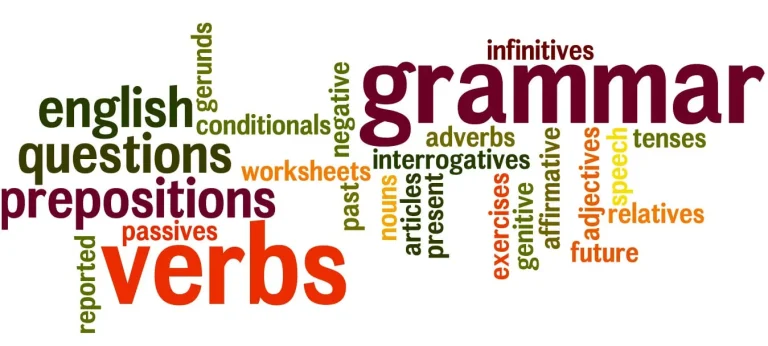WhatsApp Wear OS App Beta Version Started
Introduction
In today’s fast-paced digital world, instant messaging has become an integral part of our lives. WhatsApp, one of the most popular messaging apps worldwide, continues to innovate and expand its reach. In its latest development, WhatsApp has launched a beta version of its app specifically designed for Wear OS, Google’s operating system for smartwatches. This article will delve into the exciting features and potential benefits of the WhatsApp Wear OS app beta version.
Understanding Wear OS
Wear OS is a smartwatch operating system developed by Google. It is designed to offer a seamless integration between smartphones and wearable devices, allowing users to access essential features and functions directly from their wrists. With Wear OS, users can receive notifications, track fitness activities, control smart home devices, and much more, all from their smartwatches.
The Need for a WhatsApp Wear OS App
As smartwatches gain popularity and become more prevalent in our daily lives, it is crucial for popular apps like WhatsApp to adapt to this emerging platform. The development of a dedicated WhatsApp app for Wear OS addresses the growing demand for instant messaging on smartwatches. It allows users to stay connected and engage in conversations without having to reach for their smartphones.
Features of WhatsApp Wear OS App
The WhatsApp Wear OS app comes packed with several exciting features that enhance the messaging experience on smartwatches. Let’s explore some of these features:
Notifications and Messaging
The app enables users to receive message notifications directly on their smartwatches. They can view incoming messages, read them, and even compose replies right from their wrists. This feature ensures that important conversations are never missed, even when users are on the move.
Voice Messages and Dictation
Voice messaging is a convenient way to communicate, especially when typing on a small smartwatch screen is challenging. With the WhatsApp Wear OS app, users can send and listen to voice messages directly from their smartwatches. Additionally, the app supports voice dictation, allowing users to dictate their messages instead of typing them out.
Quick Replies and Emoji Support
To make communication even more convenient, the WhatsApp Wear OS app provides users with pre-set quick replies. These predefined responses allow users to send short, instant replies without having to type out a full message. Moreover, the app also supports a wide range of emojis, adding a touch of personalization and expression to the conversations.
Status Updates and Emoticons
With the WhatsApp Wear OS app, users can easily update their status right from their smartwatches. Whether it’s a simple text status or an emoticon-based update, users can keep their contacts informed about their availability or share their current mood effortlessly.
Media Sharing and Group Chats
The app enables users to share various types of media, including photos, videos, and documents, directly from their smartwatches. This feature allows for seamless sharing of memorable moments or important files with friends, family, or colleagues. Additionally, users can also participate in group chats, staying connected with multiple contacts simultaneously.
How to Install and Set Up the WhatsApp Wear OS App
Installing and setting up the WhatsApp Wear OS app is a straightforward process. Here’s a step-by-step guide:
- Open the Google Play Store on your Wear OS smartwatch.
- Search for “WhatsApp” in the search bar.
- Locate the official WhatsApp app and tap on it.
- Click on the “Install” button to initiate the installation process.
- Once the installation is complete, open the app.
- Follow the on-screen instructions to set up your WhatsApp account or log in with your existing account.
- Grant the necessary permissions for the app to function optimally on your smartwatch.
- Customize the notification and chat settings according to your preferences.
- You’re now ready to use WhatsApp on your Wear OS smartwatch.
Compatibility and Supported Devices
The WhatsApp Wear OS app is compatible with a wide range of smartwatches running on the Wear OS platform. It supports devices from popular brands such as Fossil, Samsung, Huawei, and more. However, it is advisable to check the official WhatsApp website or the Play Store listing to ensure compatibility with your specific smartwatch model.
Benefits of Using WhatsApp on Wear OS
The introduction of the WhatsApp Wear OS app brings several benefits to users. Let’s explore some of these advantages:
Convenience and Accessibility
Having WhatsApp on your wrist means you can quickly check and respond to messages without the need to take out your smartphone. It offers a more convenient and accessible messaging experience, especially when your hands are occupied or your phone is out of reach.
Efficient Communication on the Go
Whether you’re out for a jog, attending a meeting, or simply on the move, the WhatsApp Wear OS app allows you to stay connected and engage in conversations without interrupting your activities. You can send quick replies, voice messages, or view notifications seamlessly, ensuring efficient communication while on the go.
Enhanced Connectivity with Smart Devices
Wear OS smartwatches often serve as a central hub for controlling other smart devices such as smart speakers, home automation systems, and more. With WhatsApp on your Wear OS device, you can easily receive notifications from these connected devices, enabling you to stay informed and respond promptly.
Seamless Integration with Wearable Technology
The WhatsApp Wear OS app integrates seamlessly with other wearable technologies, such as fitness trackers and heart rate monitors. This integration allows users to share health-related updates or achievements with their contacts, fostering a sense of community and motivation.

Hello! Let me enthusiastically introduce myself as a dedicated blogger fueled by an intense passion for meticulously crafting insightful and well-researched blogs. My mission revolves around providing you, dear readers, with a veritable treasure trove of invaluable information.